Data from Picture to Text
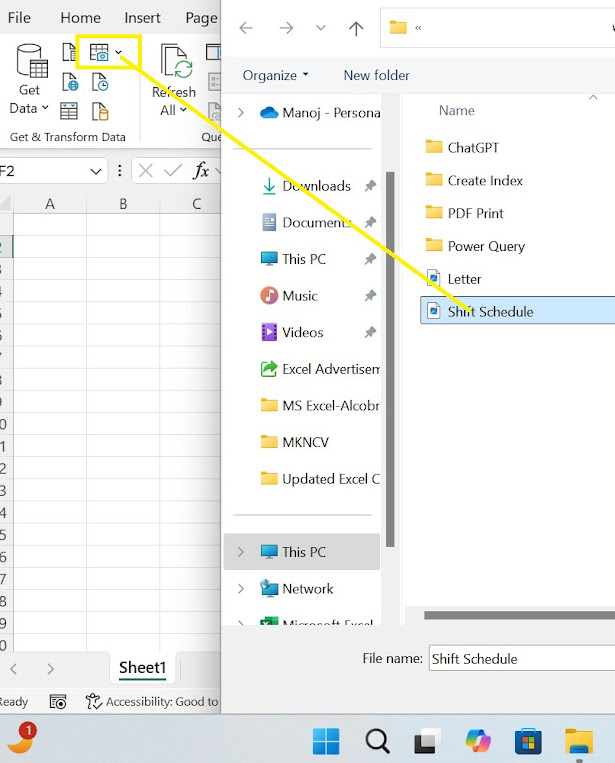
Process Flow to Convert Picture to Text in Office 365 Excel Microsoft Excel in Office 365 provides a built-in feature to extract text from images using Insert Data from Picture and OneNote OCR . Below is a step-by-step process: 📌 Method 1: Using "Insert Data from Picture" (Directly in Excel) Steps: 1️⃣ Open Excel in Office 365. 2️⃣ Go to the "Data" tab. 3️⃣ Click on "Get Data" > "From Picture" > Select "From File" or "From Clipboard" (if copied). 4️⃣ Select the image containing text. 5️⃣ Excel will process and convert the image into an editable table . 6️⃣ Review & Edit the extracted data before inserting it into your sheet. 7️⃣ Click "Insert" , and the text will appear in the Excel sheet. ✅ Best for: Tables, structured data, scanned documents. Sample : 🔹 Final Notes For best results, use clear, high-resolution images with proper alignment. OCR accur...


