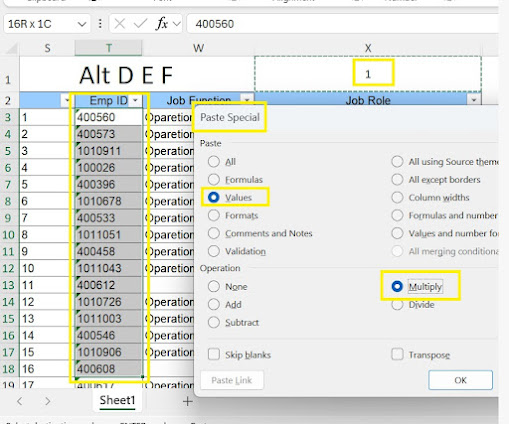Convert Text formatted number in number value
Process Flow: Convert Text formatted number in number value
Method 1: Use Shortcut Keys
Select Range:
Highlight the cells containing numbers stored as text.
Shortcut Key Sequence:
Type the shortcut Alt + D + E + F.
Select Range:
Highlight the cells containing numbers stored as text.
Shortcut Key Sequence:
Type the shortcut
Alt + D + E + F.
Result:
The text is converted to numeric values.
Method 2: Use Paste Special and Multiply
Preparation:
Select a blank cell that does not have this issue.
Type the number
1into the blank cell and pressEnter.
Copy the Value:
Press
Ctrl + Cto copy the cell containing the number1.
Select the Range:
Highlight the cells that have numbers stored as text.
Apply Paste Special:
Method 3: Use Value Number Function
Add a New Column:
Insert a new column adjacent to the data range.
Apply Formula:
In the first cell of the new column, type the formula
=VALUE(A1)(replaceA1with the appropriate cell reference).
Extend the Formula:
Drag the formula down to apply it to the entire range.
Optional Cleanup:
Copy the converted values and paste them as values in the original column.
Method 4: Use Paste Special with Ctrl + Alt + V
Preparation:
Type
1in any unformatted cell within the Excel sheet.Copy the cell containing
1.
Select the Range:
Highlight the range where text needs to be converted.
Apply Paste Special:
Result:
Text values are converted to numeric values.
Tips
Always double-check your data after conversion to ensure accuracy.
Save a backup of your Excel file before performing bulk transformations.